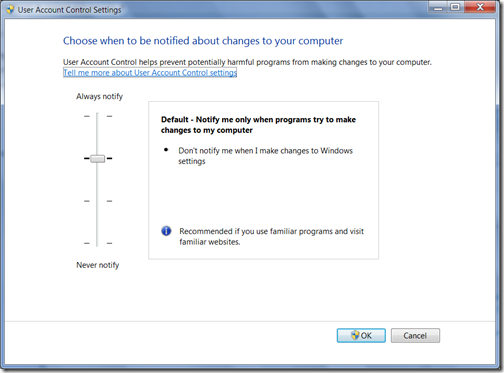User Account Control (UAC) helps defend your PC against hackers and malicious software. Any time a program wants to make a major change to your computer, UAC lets you know and asks for permission.
Introduced in Windows Vista, UAC is now less intrusive and more flexible. Fewer Windows 7 programs and tasks require your consent. If you have administrator privileges on your PC, you can also fine-tune UAC's notification settings in Control Panel. You can find this at Control Panel –> System and Security –> Action Center. Click on Change User Account Control Settings. (See Figure below) This window will allow user to choose when to be notified about changes in the computer.