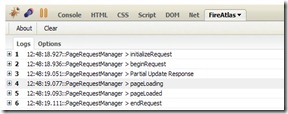What is the % Code in My URL?
In order to prevent the misinterpretation of special characters such as a space, bracket (< and >), or % in the URL (which stands for Uniform Resource Locator - it is the address you see in your browser's address bar indicating the location of the website you are visiting), browsers parse certain special characters using URL escape characters.
| Table of URL Escape Characters | |||
|---|---|---|---|
| Character | Escape Character | Character | Escape Character |
| Space | %20 | # | %23 |
| $ | %24 | % | %25 |
| & | %26 | @ | %40 |
| ' | %60 | / | %2F |
| : | %3A | ; | %3B |
| < | %3C | = | %3D |
| > | %3E | ? | %3F |
| [ | %5B | \ | %5C |
| ] | %5D | ^ | %5E |
| { | %7B | | | %7C |
| } | %7D | ~ | %7E |
Good Coding Practice
It is good coding practice to avoid the need for URL escape characters. As a rule of thumb, avoid using the special characters above when formulating a URI string (filename), and I recommend using the hyphen (-) instead of the underscore (_) (as all search engines recognize the hyphen as a space separator, but the same is not true for the underscore; and older browsers do not correctly interpret the underscore in CSS). If you must use the above characters make sure to escape them using the above escape characters so when the browser parses your code it will not misinterpret the link. It's important to note that these URL escape characters differ from HTML escape characters.