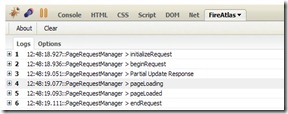You need the Toolkit version 1.0.20229.0, AjaxControlToolkit.zip the dll's are targeted to .NET 2.0 and you need also the ASP.NET AJAX Extensions 1.0 for .NET 2.0.
Friday, March 12, 2010
Monday, March 01, 2010
FireAtlas – Firebug for ASP.NET
FireAtlas is a Firebug extension dedicated to ASP.NET AJAX. It enables tracing of PageRequestManager events, Partial Updates and WebService calls.
It lists all ASP.NET Ajax components instantiated in a page.
FireAtlas will provide you with useful services when developing ASP.NET AJAX web sites:
* PageRequestManager events tracing
* WebService calls tracing and inspection
* Partial Update inspection within Firebug Net Panel
* ASP.NET Components listing
This add-on can be downloaded here.
Here are the extensions available for Firebug.
Facebook Toolkit for Microsoft Developers
Build your own FaceBook applications with ASP.NET, ASP.NET MVC, WinForms or Silverlight !
- Facebook.dll: This is the main assembly that will be used by all applications. This has all the logic to handle communication with the Facebook application. This assembly also has specific support of XAML applications (Silverlight and WPF) to enhance the Facebook platform to make databinding and data caching easier.
- Facebook.Silverlight.dll: This is the Silverlight version of the main assembly that will be used by all Silverlight applications. This has all the logic to handle communication with the Facebook application. This assembly also has specific support of XAML applications to enhance the Facebook platform to make databinding and data caching easier.
- Facebook.Web.dll: This assembly should be used by Canvas applications. The main functionality supported in this assembly is to encapsulate the handshake between the Facebook application and a canvas application (both FBML and IFrame)
- Facebook.Web.Mvc.dll: Provide a support building canvas applications using ASP.NET MVC. Separated from Facebook.Web.dll to avoid all developers from needing to install the MVC bits.
- Facebook.Winforms.dll: This assembly provides support for writing Facebook applications using Winform technology. This provides a Component that wraps the API to make it easier to use from Winforms. This also contains some user controls to help display Facebook data easily.
ASP.NET page lifecycle events
Events that raise while execution of page in ASP.NET
If(IsPostBack)
- Begin PreInit
- End PreInit
- Begin Init
- End Init
- Begin InitComplete
- End InitComplete
- Begin LoadState
- End LoadState
- Begin ProcessPostData
- End ProcessPostData
- Begin PreLoad
- End PreLoad
- Begin Load
- End Load
- Begin ProcessPostData (Again)
- End ProcessPostData (Again)
- Begin Raise ChangedEvents
- End Raise ChangedEvents
- Begin Raise PostBackEvent
- End Raise PostBackEvent
- Begin LoadComplete
- End LoadComplete
- Begin PreRender
- End PreRender
- Begin PreRenderComplete
- End PreRenderComplete
- Begin SaveState
- End SaveState
- Begin SaveStateComplete
- End SaveStateComplete
- Begin Render
- End Render
If (!IsPostBack)
- Begin PreInit
- End PreInit
- Begin Init
- End Init
- Begin InitComplete
- End InitComplete
- Begin PreLoad
- End PreLoad
- Begin Load
- End Load
- Begin LoadComplete
- End LoadComplete
- Begin PreRender
- End PreRender
- Begin PreRenderComplete
- End PreRenderComplete
- Begin SaveState
- End SaveState
- Begin SaveStateComplete
- End SaveStateComplete
- Begin Render
- End Render
Check this URL to understand complete ASP.NET Page Object Model
How to : Windows 2003 Server does not stream FLV videos
When Flash Player movie files that stream external FLV files (Flash videos) are placed on a Microsoft Windows 2003 server and then viewed in a browser, the SWF file plays correctly, but the FLV video does not stream. These files work correctly if tested on other operating systems. The issue affects all FLV files played via Windows 2003 server
SOLUTION
- On the Windows 2003 server, open the Internet Information Services Manager.
- Expand the Local Computer Server.
- Right-click the local computer server and select Properties.
- Select the MIME Types tab.
- Click New and enter the following information:
- Associated Extension box: .FLV
- MIME Type box:flv-application/octet-stream
- Click OK.
- Restart the World Wide Web Publishing service.
Hope this helps.