To access the Developer tab on the ribbon of an Office application, you must configure it to show that tab because it doesn't appear by default.
1. Right click anywhere on the ribbon, and then click Customize the Ribbon. 
2. Under Customize the Ribbon, on the right side of the dialog box
3. Check the Developer check box. 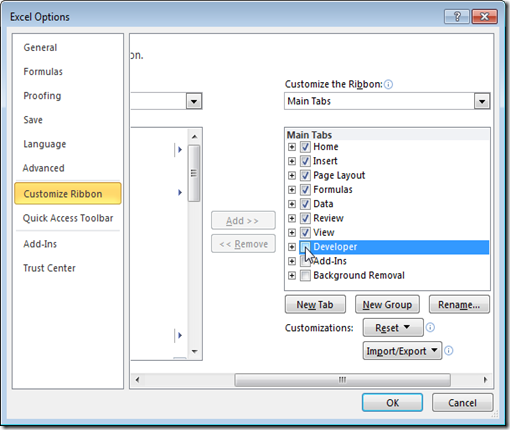
4. Click OK.
5. You can find the Developer tab next to the View tab.
Hope this helps!!
