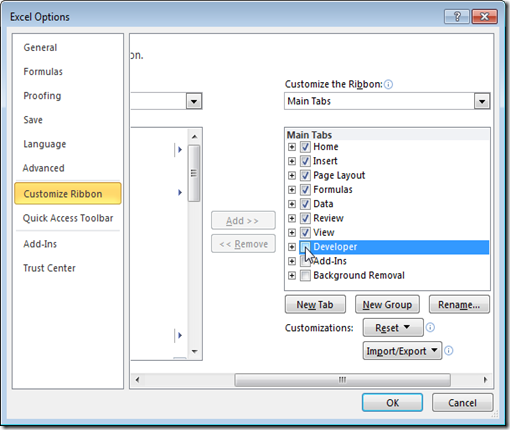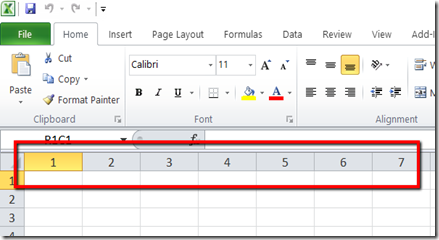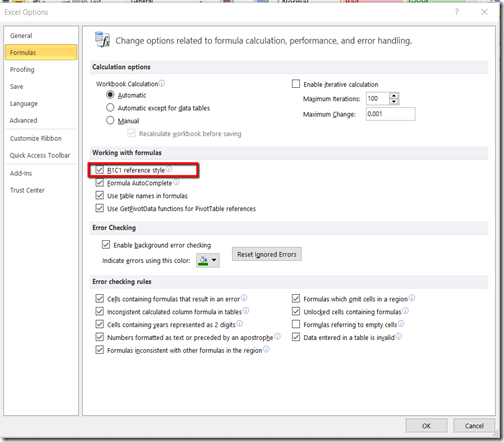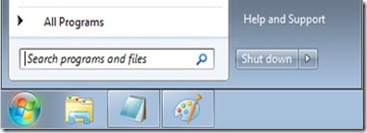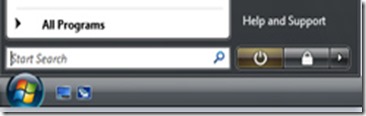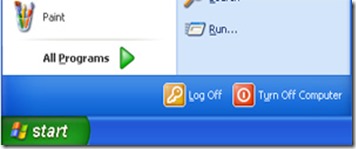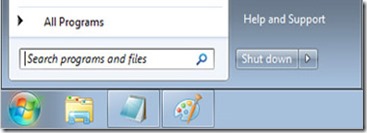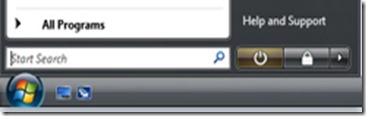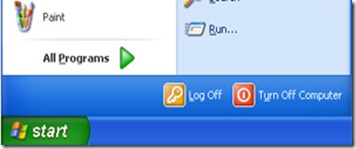From Ablutophobia To Zoophobia
Complete list of all the known phobias names
Names of phobias: A
Names of phobias
Ablutophobia - Fear of washing or bathing.
Acarophobia - Fear of itching or of the insects that cause itching.
Acerophobia - Fear of sourness.
Achluophobia - Fear of darkness.
Acousticophobia - Fear of noise.
Aeroacrophobia - Fear of open high places.
Aeronausiphobia - Fear of vomiting secondary to airsickness.
Aerophobia - Fear of drafts, air swallowing, or airborne noxious substances.
Agliophobia - Fear of pain.
Agoraphobia - Fear of open spaces or of being in crowded, public places like markets. Fear of leaving a safe place. Fear of crowds.
Agraphobia - Fear of sexual abuse.
Agrizoophobia - Fear of wild animals.
Agyrophobia - Fear of streets or crossing the street.
Aichmophobia - Fear of needles or pointed objects.
Ailurophobia - Fear of cats.
Albuminurophobia - Fear of kidney disease.
Alektorophobia - Fear of chickens.
Algophobia - Fear of pain.
Alliumphobia - Fear of garlic.
Allodoxaphobia - Fear of opinions.
Altophobia - Fear of heights.
Amathophobia - Fear of dust.
Amaxophobia - Fear of riding in a car.
Ambulophobia - Fear of walking.
Amnesiphobia - Fear of amnesia.
Amychophobia - Fear of scratches or being scratched.
Anablephobia - Fear of looking up.
Ancraophobia - Fear of wind.
Androphobia - Fear of men.
Anemophobia - Fear of air drafts or wind.
Anemophobia - Fear of wind.
Anginophobia - Fear of angina, choking of narrowness.
Anglophobia - Fear of England, English culture, ect.
Angrophobia - Fear of becoming angry.
Ankylophobia - Fear of immobility of a joint.
Anthophobia - Fear of flowers.
Anthrophobia - Fear of flowers.
Anthropophobia - Fear of people of society.
Antlophobia - Fear of floods.
Anuptaphobia - Fear of staying single.
Apeirophobia - Fear of infinity.
Aphenphosmphobia - Fear of being touched.
Apiphobia - Fear of bees.
Apotemnophobia - Fear of persons with amputations.
Arachibutyrophobia - Fear of peanut butter sticking to the roof of the mouth.
Arachnephobiba - Fear of spiders.
Arachnophobia - Fear of spiders.
Arithmophobia - Fear of numbers.
Arrhenophobia - Fear of men.
Arsonphobia - Fear of fire.
Ashenophobia - Fear of fainting or weakness.
Astraphobia - Fear of thunder and lightning.
Astrapophobia - Fear of thunder and lightning.
Astrophobia - Fear of stars and celestial space.
Asymmetriphobia - Fear of asymmetrical things.
Ataxiophobia - Fear of ataxia (muscular incoordination)
Ataxophobia - Fear of disorder or untidiness.
Atelophobia - Fear of imperfection.
Atephobia - Fear of ruin or ruins.
Athazagoraphobia - Fear of being forgotten or ignored or forgetting.
Atomosophobia - Fear of atomic explosions.
Atychiphobia - Fear of failure.
Aulophobia - Fear of flutes.
Auroraphobia - Fear of Northern Lights.
Autodysomophobia - Fear that one has a vile odor.
Automatonophobia - Fear of ventriloquist's dummies, animatronic creatures, wax statues-anything that falsely represents a sentient being.
Automysophobia - Fear of being dirty.
Autophobia - Fear of being alone or of oneself.
Aviatophobia - Fear of flying.
Aviophobia - Fear of flying.
Names of phobias: B
Names of phobias
Bacillophobia - Fear of microbes
Bacteriophobia - Fear of bacteria.
Balenephobia - Fear of pins and needles.
Ballistophobia - Fear of missles or bullets.
Barophobia - Fear of gravity.
Basiphobia - Inability to stand. Fear of walking or falling.
Basophobia - Inability to stand. Fear of walking or falling.
Bathophobia - Fear of depth.
Batonophobia - Fear of plants.
Batophobia - Fear of heights or being close to high buildings.
Batrachophobia - Fear of amphibians, such as frogs, newts, salamanders, etc.
Bibliophobia - Fear of books.
Blennophobia - Fear of slime.
Bogyphobia - Fear of bogies or the bogeyman.
Bolshephobia - Fear of Bulsheviks.
Bromidrophobia - Fear of body smells.
Bromidrosiphobia - Fear of body smells.
Brontophobia - Fear of thunder and lightning.
Bufonophobia - Fear of toads.
Names of phobias: C
Names of phobias
Cacophobia - Fear of ugliness.
Cainophobia - Fear of newness, novelty.
Cainotophobia - Fear of newness, novelty.
Caligynephobia - Fear of beautiful women.
Cancerophobia - Fear of cancer.
Carcinophobia - Fear of cancer.
Cardiophobia - Fear of the heart.
Carnophobia - Fear of meat.
Catagelophobia - Fear of being ridiculed.
Catapedaphobia - Fear of jumping from high and low places.
Cathisophobia - Fear of sitting.
Catoptrophobia - Fear of mirrors.
Cenophobia - Fear of new things or ideas.
Centophobia - Fear of new things or ideas.
Ceraunophobia - Fear of thunder.
Chaetophobia - Fear of hair.
Cheimatophobia - Fear of cold.
chemophobia - Fear of chemicals or working with chemicals.
Cherophobia - Fear of gaiety.
Chionophobia - Fear of snow.
Chiraptophobia - Fear of being touched.
Cholerophobia - Fear of anger or the fear of cholera.
Chorophobia - Fear of dancing.
Chrematophobia - Fear of money.
Chromatophobia - Fear of colors.
Chrometophobia - Fear of money.
Chromophobia - Fear of colors.
Chronomentrophobia - Fear of clocks.
Chronophobia - Fear of time.
Cibophobia - Fear of food.
Claustrophobia - Fear of confined spaces.
Cleisiophobia - Fear of being locked in an enclosed place.
Cleithrophobia - Fear of being enclosed.,br> Cleithrophobia - Fear of being locked in an enclosed place.,br> Cleptophobia - Fear of stealing.
Climacophobia - Fear of stairs, climbing or of falling downstairs.
Clinophobia - Fear of going to bed.
Clithrophobia - Fear of being enclosed.
Cnidophobia - Fear of strings.
Coimetrophobia - Fear of cemeteries.
Coitophobia - Fear of coitus.
Cometophobia - Fear of comets.
Contreltophobia - Fear of sexual abuse.
Coprastasophobia - Fear of constipation.
Coprophobia - Fear of feces.
Coulrophobia - Fear of clowns.
Counterphobia - The preference by a phobic for fearful situations.
Cremnophobia - Fear of precipices.
Cryophobia - Fear fo extreme cold, ice or frost.
Crystallophobia - Fear of crystals or glass.
Cyberphobia - Fear of computers or working on a computer.
Cyclophobia - Fear of bicycles.
Cymophobia - Fear of waves or wave like motions.
Cynophobia - Fear of dogs or rabies.
Cyprianophobia - Fear of prostitutes / venereal disease.
Cypridophobia - Fear of prostitutes / venereal disease.
Cyprinophobia - Fear of prostitutes / venereal disease.
Cypriphobia - Fear of prostitutes / venereal disease.
The Names of phobias: D
Names of phobias
Daemonophobia - Fear of demons.
Decidophobia - Fear of making decisions.
Defecaloesiphobia - Fear of painful bowels movements.
Deipnophobia - Fear of dining and dinner conversation.
Dematophobia - Fear of skin lesions.
Dementophobia - Fear of insanity.
Demonophobia - Fear of demons.
Demophobia - Fear of crowds.
Dendrophobia - Fear of trees.
Dentophobia - Fear of dentist.
Dermatophathophobia - Fear of skin disease.
Dermatophobia - Fear of skin disease.
Dermatosiophobia - Fear of skin disease.
Dextrophobia - Fear of objects at the right side of the body.
Diabetophobia - Fear of diabetes.
Didaskaleinophobia - Fear of going to school.
Diderodromophobia - Fear of trains, railroads or train travel.
Dikephobia - Fear of justice.
Dinophobia - Fear of dizziness or whirlpools.
Diplophobia - Fear of double vision.
Dipsophobia - Fear drinking.
Dishabiliophobia - Fear of undressing in front of someone.
Domatophobia - Fear of houses or being in a home.
Doraphobia - Fear of fur or skins of animals
Dromophobia - Fear of crossing streets.
Dutchphobia - Fear of the Dutch.
Dysmorphophobia - Fear of deformity.
Dystychiphobia - Fear of accidents.
Names of phobias: E
Names of phobias
Ecclesiophobia - Fear of church.
Ecophobia - Fear of home.
Eicophobia - Fear of home surroundings.
Eisoptrophobia - Fear of mirrors or of seeing oneself in a mirror.
Electrophobia - Fear of electricity.
Eleutherophobia - Fear of freedom.
Elurophobia - Fear of cats.
Emetophobia - Fear of vomiting.
Enetophobia - Fear of pins.
Enissophobia - Fear of having committed an unpardonable sin or of criticism.
Enochlophobia - Fear of crowds.
Enosiophobia - Fear of having committed an unpardonable sin or of criticism.
Entomophobia - Fear of insects.
Eosophobia - Fear of dawn or daylight.
Epistaxiophobia - Fear of nosebleeds.
Epistemphobia - Fear of knowledge.
Equinophobia - Fear of hourse.
Eremophobia - Fear of being oneself or of lonliness.
Ereuthophobia - Fear of redlights. Fear of blushing. Fear of red.
Ereuthrophobia - Fear of blushing.
Ergasiophobia - Fear of work or functioning. Surgeon's fear of operating.
Ergophobia - Fear of work.
Erotophobia - Fear of sexual love or sexual questions.
Erythrophobia - Fear of redlights. Fear of blushing. Fear of red.
Erytophobia- Fear of redlights. Fear of blushing. Fear of red.
Euphobia - Fear of hearing good news.
Eurotophobia - Fear of female genitalia.
Names of phobias: F
Names of phobias
Febriphobia - Fear of fever.
Felinophobia - Fear of cats.
Fibriophobia - Fear of fever.
Fibriphobia - Fear of fever.
Francophobia - Fear of France, French culture.
Names of phobias: G
Names of phobias
Galeophobia - Fear of cats.
Galiophobia - Fear of France, French culture.
Gallophobia - Fear of France, French culture.
Gamophobia - Fear of marriage.
Gatophobia - Fear of cats.
Geliophobia - Fear of laughter.
Geniophobia - Fear of chins.
Genophobia - Fear of sex.
Genuphobia - Fear of knees.
Gephydrophobia - Fear of crossing bridges.
Gephyrophobia - Fear of crossing bridges.
Gephysrophobia - Fear of crossing bridges.
Gerascophobia - Fear of growing old.
Germanophobia - Fear of Germany, German culture, etc.
Gerontophobia - Fear of old people or of growing old.
Geumaphobia - Fear of taste.
Geumophobia - Fear of taste.
Gnosiophobia - Fear of knowledge.
Graphophobia - Fear of writing or handwritting.
Gymnophobia - Fear of nudity.
Gynephobia - Fear of women.
Gynophobia - Fear of women.
Names of phobias: H
Names of phobias
Hadephobia - Fear of hell.
Hagiophobia - Fear of saints or holy things.
Hamartophobia - Fear of sinning.
Haphephobia - Fear of being touched.
Haptephobia - Fear of being touched.
Harpaxophobia - Fear of being robbed.
Hedonophobia - Fear of feeling pleasure.
Heliophobia - Fear of the sun.
Hellenologophobia - Fear of Greek terms or complex scientific terminology.
Helminthophobia - Fear of being infested with worms.
Hemaphobia - Fear of blood.
Hematophobia - Fear of blood.
Hemophobia - Fear of blood.
Hereiophobia - Fear of challenges to official doctrine / of radical deviation.
Heresyphobia - Fear of challenges to official doctrine / radical deviation.
Herpetophobia - Fear of reptiles or creepy, crawly things.
Heterophobia - Fear of the opposite sex.
Hierophobia - Fear of priest or sacred things.
Hippophobia - Fear of horses.
Hippopotomonstrosesquippedaliophobia - Fear of long words.
Hobophobia - Fear of bums or beggars.
Hodophobia - Fear of road travel.
Homichlophobia - Fear of fog.
Homilophobia - Fear of sermons.
Hominophobia - Fear of men.
Homophobia - Fear of sameness, monotony or of homosexuality or of becoming homosexual.
Hoplophobia * Fear of firearms.
Hormephobia - Fear of shock.
Hydrargyophobia - Fear of mercuial medicines.
Hydrophobia - Fear of water of of rabies.
Hydrophobophobia - Fear or rabies.
Hyelophobia - Fear of glass.
Hygrophobia - Fear of liquids, dampness, or moisture.
Hylephobia - Fear of materialism or the fear of epilepsy.
Hylophobia - Fear of forests.
Hynophobia - Fear of sleep or of being hypnotized.
Hypegiaphobia - Fear of responsibility.
Hypengyophobia - Fear of responsibility.
Hypsiphobia - Fear of height.
Names of phobias: I
Names of phobias
Iatrophobia - Fear of going to the doctor or doctors.
Ichthyophobia - Fear of fish.
Ideophobia - Fear of ideas.
Illyngophobia - Fear of vertigo or feeling dizzy when looking down.
insectophobia - fear of insects.
Iophobia - Fear of poison.
Isolophobia - Fear of solitude, being alone.
Isopterophobia - Fear of termites, insects that eat wood.
Ithyphallophobia - Fear of seeing, thinking about, or having an erect penis.
The Names of phobias: J
Names of phobias
Japanophobia - Fear of Japanese.
Judeophobia - Fear of Jews.
The Names of phobias: K
Names of phobias
Kainolophobia - Fear of novelty.
Kainophobia - Fear of anything new, novelty.
Kakorrhaphiophobia - Fear of failure or defeat.
Katagelophobia - Fear of ridicule.
Kathisophobia - Fear of sitting down.
Kenophobia - Fear of voids or empty spaces.
Keraunophobia - Fear of thunder and lightning.
Kinesophobia - Fear of movement or motion.
Kinetophobia - Fear of movement or motion.
Kleptophobia - Fear of movement or motion.
Koinoniphobia - Fear of rooms.
Kolpophobia - Fear of genitals, particulary female.
Koniophobia - Fear of dust.
Kopophobia - Fear of fatigue.
Kosmikophobi - Fear of cosmic phenomenon.
Kymophobia - Fear of waves.
Kynophobia - Fear of rabies.
Kyphophobia - Fear of stooping.
Names of phobias: L
Names of phobias
Lachanophobia - Fear of vegitables.
Laliophobia - Fear of speaking.
Lalophobia - Fear of speaking.
Lepraphobia - Fear of leprosy.
Leprophobia - Fear of leprosy.
Leukophobia - Fear of the color white.
Levophobia - Fear of things to the left side of the body.
Ligyrophobia - Fear of loud noises.
Lilapsophobia - Fear of tornadoes and hurricanes.
Limnophobia - Fear of lakes.
Linonophobia - Fear of string.
Liticaphobia - Fear of lawsuits.
Lockiophobia - Fear fo childbirth.
Logizomechanophobia - Fear of computers.
Logophobia - Fear of words.
Luiphobia - Fear of lues, syphillis.
Lutraphobia - Fear of otters.
Lygophobia - Fear of darkness.
Lysssophobia - Fear of rabies or of becoming mad.
The Names of phobias: M
Names of phobias
Macrophobia - Fear of long waits.
Mageirocophobia *- Fear of cooking.
Maieusiophobia - Fear of childbirth.
Malaxophobia - Fear of love play.
Maniaphobia - Fear of insanity.
Mastigophobia - Fear of punishment.
Mechanophobia - Fear of machines.
Medomalacuphobia - Fear of losing an erection.
Medorthophobia - Fear of an erect penis.
Megalophobia - Fear of large things.
Melanophobia - Fear of the color black.
Melissophobia - Fear of bees.
Melophobia - Fear of hatred or music.
Meningitiophobia - Fear of brain disease.
Merinthophobia - Fear of being bound or tied up.
Mertophobia - Fear or hatred of poetry.
Metallophobia - Fear of metal.
Metathesiophobia - Fear of changes.
Meterorophobia - Fear of Meteors.
Methyphobia - Fear of alcohol.
Microbiophobia - Fear of microbes.
Microphobia - Fear of small things.
Misophobia - Fear of being contaminated with dirt or germs.
Mnemophobia - Fear of memories.
Molysmophobia - Fear of dirt or contamination.
Molysomophobia - Fear of dirt or contamination.
Monopathophobia - Fear of difinite disease.
Monophobia - Fear of solitude or being alone.
Monophobia - Fear of menstruation.
Motorphobia - Fear of automobiles.
Mottophobia - Fear of moths.
Murophobia - Fear of mice.
Musophobia - Fear of mice.
Mycophobia - Fear or aversion to mushrooms.
Mycrophobia - Fear of small things.
Myctophobia - Fear of darkness.
Myrmecophobia - Fear of ants.
Mysophobia - Fear of germs or contamination or dirt.
Mythophobia - Fear of myths or stories or false statements.
Myxophobia - Fear of slime.
The Names of phobias: N
Names of phobias
Namatophobia - Fear of names.
Nebulaphobia - Fear of fog.
Necrophobia - Fear of death or or dead things.
Nelophobia - Fear of glass.
Neopharmaphobia - Fear of new drugs.
neophobia - Fear of anything new.
Nephophobia - Fear of clouds.
Noctiphobia - Fear of the night.
Nosemaphobia - Fear of becoming ill.
Nosocomephobia - Fear of hospitals.
Nosophobia - Fear of becoming ill.
Nostophobia - Fear of returning home.
Novercaphobia - Fear of your step-mother.
Nucleomituphobia - Fear of nuclear weapons.
Nudophobia - Fear of nudity.
Numerophobia - Fear of numbers.
Nyctohlophobia - Fear of dark wooded areas, of forest at night.
Nyctophobia - Fear of the dark or of the night.
The Names of phobias: O
Names of phobias
Obesophobia - Fear of gaining weight.
Ochlophobia - Fear of crowds or mobs.
Ochophobia - Fear of vehicles.
Octophobia - Fear of the figure 8.
Odontophobia - Fear of teeth or dental surgery.
Odynephobia - Fear of pain.
Odynophobia - Fear of pain.
Oenophobia - Fear of wines.
Oikophobia - Fear of home surroundings, house.
Oikophobia - Fear of houses or being in a house.
Oikophobia - Fear of home surroundings.
Olfactophobia - Fear of smells.
Ombrophobia - Fear of rain or being rained on.
Ommatophobia - Fear of eyes.
Ommetaphobia - Fear of eyes.
Oneirogmophobia - Fear of wet dreams.
Oneirophobia - Fear of dreams.
Onomatophobia - Fear of hearing a certain word or names.
Ophidiophobia - Fear of snakes.
Opthalmophobia - Fear of being stared at.
Optophobia - Fear of opening one's eyes.
Ornithophobia - Fear of birds.
Orthophobia - Fear of property.
Osmophobia - Fear of smells or odors.
Osphesiophobia - Fear of smells or odors.
Ostraconophobia - Fear of shellfish.
Ouranophobia - Fear of heaven.
The Names of phobias: P
Names of phobias
Pagophobia - Fear of ice or frost.
Panophobia - Fear of everything.
Panthophobia - Fear of suffering and disease.
Pantophobia - Fear of everything.
Papaphobia - Fear fo the Pope.
Papyrophobia - Fear of paper.
Paralipophobia - Fear of neglecting duty or responsibility.
Paraphobia - Fear of sexual perversion.
Parasitophobia - Fear of parasites.
Paraskavedekatriaphobia - Fear of Friday the 13th.
Parthenophobia - Fear of virgins or young girls.
Parturiphobia - Fear of childbirth.
Pathophobia - Fear of disease.
Patroiophobia - Fear of heredity.
Peccatophobia - Fear of sinning. (imaginary crime)
Pediculophobia - Fear of lice.
Pediophobia - Fear of dolls.
Pedophobia - Fear of children.
Peladophobia - Fear of bald people.
Pellagrophobia - Fear of pellagra.
Peniaphobioa - Fear of poverty.
Pentheraphobia - Fear of mother-in-law.
Phagophobia - Fear of swallowing or eating or of being eaten.
Phalacrophobia - Fear of becoming bald.
Phallophobia - Fear of penis, esp erect.
Pharmacophobia - Fear of taking medicine.
Pharmacophobia - Fear of drugs.
Phasmophobia - Fear of ghost.
Phengophobia - Fear of daylight or sunshine.
Philemaphobia - Fear of kissing.
Philematophobia - Fear of kissing.
Philophobia - Fear of falling in love or being in love.
Philosophobia - Fear of philosophy.
Phobophobia - Fear of phobias.
Phonophobia - Fear of noises or voices or one's own voice; of telephones.
Photoaugliaphobia - Fear of glaring lights.
Photophobia - Fear of light.
Phronemophobia - Fear of thinking.
Phthiriophobia - Fear of lice.
Phthisiophobia - Fear of tuberculosis.
Placophobia - Fear of tombstones.
Plutophobia - Fear of wealth.
Pluviophobia - Fear of rain or of being rained on.
Pneumatiphobia - Fear of spirits.
Pnigerophobia - Fear of choking or of being smothered.
Pnigophobia - Fear of choking or of being smothered.
Pocrescophobia - Fear of gaining weight.
Pocresophobia - Fear of gaining weight.
Pogonophobia - Fear of beards.
Poinephobia - Fear of punishment.
Poliosophobia - Fear of contracting poliomyelitis.
Politicophobia - Fear or abnormal dislike of politicians.
Polyphobia - Fear of many things.
Ponophobia - Fear of overworking or of pain.
Porphyrophobia - Fear of the color purple.
Potamophobia - Fear of rivers or running water.
Potophobia - Fear of alcohol.
Proctophobia - Fear or rectum.
Prosophobia - Fear of progress.
Psellismophobia - Fear of stuttering.
Psychophobia - Fear of mind.
Psychrophobia - Fear of cold.
Pteromerhanophobia - Fear of flying.
Pteronophobia - Fear of being tickled by feathers.
Pupaphobia - Fear of puppets.
Pyrexiophobia - Fear of fever.
Pyrophobia - Fear of fire.
Names of phobias: Q
Names of phobias
The A - Names of phobias: R
Names of phobias
Radiophobia - Fear of radiation, x-rays.
Ranidaphobia - Fear of frogs.
Rectophobia - Fear of rectum or rectal diseases.
Rhabdophobia - Fear of being severely punished or beaten by a rod, or of being severely criticized. Also fear of magic. (wand)
Rhypophobia - Fear of defecation.
Rhytiphobia - Fear of getting wrinkles.
Rupophobia - Fear of dirt.
Russophobia - Fear of Russians.
Names of phobias: S
Names of phobias
Samhainophobia - Fear of Halloween.
Sarmassophobia - Fear of love play.
Sarmassophobia - Fear of love play.
Satanophobia - Fear of Satin.
Scabiophobia - Fear of scabies.
Scatophobia - Fear of fecal matter.
Scelerophobia - Fear of bad men, burglars.
Sciaphobia - Fear of shadows.
Sciophobia - Fear of shadows.
Scoionophobia - Fear of school.
Scoleciphobia - Fear of worms.
Scopophobia - Fear of being seen or stared at.
Scoptophobia - Fear of being seen or stared at.
Scotomaphobia - Fear of blindness in visual field.
Scotophobia - Fear of darkness.
Scriptophobia - Fear of writing in public.
Selaphobia - Fear of light flashes.
Selenophobia - Fear of the moon.
Seplophobia - Fear of decaying matter.
Sesquipedalophobia - Fear of long words.
Sexophobia - Fear of the opposit sex.
Sexophobia - Fear of the opposite sex.
Siderophobia - Fear of stars.
Sinistrophobia - Fear of things to the left, left-handed.
Sinophobia - Fear of Chinese, Chinese culture.
Sitiophobia - Fear of food.
Sitiophobia - Fear of food or eating.
Sitophobia - Fear of food or eating.
Sitophobia - Fear of food.
Snakephobia - Fear of snakes.
Soceraphobia - Fear of parents-in-law.
Social Phobia - Fear of being evaluated negatively in social situations.
Sociophobia - Fear of society or people in general.
Somniphobia - Fear of sleep.
Sophophobia - Fear of learning.
Soteriophobia - Fear of dependence on others.
Spacephobia - Fear of outer space.
Spectrophobia - Fear of specters or ghosts.
Spermatophobia - Fear of germs.
Spermophobia - Fear of germs.
Spheksophobia - Fear of wasps.
Stasibasiphobia - Fear fo standing or walking.
Stasiphobia - Fear of standing or walking.
Staurophobia - Fear of crosses or the crucifix.
Stenophobia - Fear of narrow things or places.
Stigiophobia - Fear of hell.
Stygiophobia - Fear of hell.
Suriphobia - Fear of mice.
Symbolophobia - Fear of symbolism.
Symmetrophobia - Fear of symmetry.
Syngenesophobia - Fear of relatives.
Syphilophobia - Fear of syphilis.
Names of phobias: T
Names of phobias
Tachophobia - Fear of speed.
Taeniophobia - Fear of tapeworms.
Teniophobia - Fear of tapeworms.
Taphephobia - Fear of being buried alive or of cemeteries.
Taphophobia - Fear of being buried alive or of cemeteries.
Tapinophobia - Fear of being contagious.
Taurophobia - Fear of bulls.
Technophobia - Fear of technology.
Teleophobia - Fear fo difinite plans. Fear of Religious ceremony.
Telephonophobia - Fear of telephones.
Teratophobia - Fear of bearing a deformed child or fear of monsters or deformed people.
Testaphobia - Fear of taking test.
Tetanophobia - Fear of lockjaw, tetnus.
Teutophobia - Fear of German or German things.
Textophobia - Fear of certain fabrics.
Thaasophobia - Fear of sitting.
Thalassophobia - Fear of the sea.
Thanatophobia - Fear of death or dying.
Thantophobia - Fear of death or dying.
Theatrophobia - Fear of theaters.
Theophobia - Fear of gods or religion.
Theologicophobia - Fear of theology.
Thermophobia - Fear of heat.
Tocophobia Fear of pregnancy or childbirth.
Tomophobia - Fear of surgical operations.
Tonitrophobia - Fear of thunder.
Topophobia - Fear of certain places or situations, such as stage fright.
Toxiphobia - Fear of poison or of being accidently poisoned.
Toxophobia - Fear of poison or of being accidently poisoned.
Toxicophobia - Fear of poison or of being accidently poisoned.
Traumatophobia - Fear of injury.
Tremophobia - Fear of trembling.
Trichinophobia - Fear of trichinosis.
Trichopathophobia - Fear of hair.
Trichophobia - Fear of hair.
Hypertrichophobia - Fear of hair.
Triskaidekaphobia - Fear of the number 13.
Tropophobia - Fear of moving or making changes.
Trypanophobia - Fear of injections.
Tuberculophobia - Fear of tuberculosis.
Tyrannophobia - Fear of tyrants.
The Names of phobias: U
Names of phobias
Uranophobia - Fear of heaven.
Urophobia - Fear of urine or urinating.
The Names of phobias: U
Names of phobias
Vaccinophobia - Fear of vaccination.
Venustraphobia - Fear of beautiful women.
Verbophobia - Fear of words.
Verminophobia - Fear of germs.
Vestiphobia - Fear of clothing.
Virginitiphobia - Fear of rape.
Vitricophobia - Fear of step-father.
Names of phobias: W
Names of phobias
Walloonphobia - Fear of Walloons.
Wiccaphobia - Fear of witches and witchcraft.
Names of phobias: X
Names of phobias
Xanthophobia - Fear of the color yellow or the word yellow.
Xenophobia - Fear of strangers or foreigners.
Xerophobia - Fear of dryness.
Xylophobia - Fear of wooden objects. Forests.
Names of phobias: Y
Names of phobias
Names of phobias: Z
Names of phobias
Zelophobia - Fear of jelousy.
Zeusophobia - Fear of God or gods.
Zemmiphobia - Fear of the great mole rat.
Zoophobia - Fear of animals
***Disclaimer*** Names of phobias was created by Will Oestreich, i have copied to my blog only for my reference.