If you can’t stand the User Account Control prompts, but you’d still like to retain a little bit of security, you can disable it for Administrator accounts only.
To configure this setting on Windows 7 / Vista Business and Ultimate, you can use the Local Security Policy configuration. Just type in secpol.msc into the Start menu search box and hit enter.
Brose down to Local Policies \ Security Options
Find the following in the list: “User Account Control: Behavior of the elevation prompt for administrators in Admin Approval Mode” and double-click on it.
Change the setting to “Elevate without prompting”. You should be all done and good to go…
Note: Disabling UAC will lead to a less secure system, so better be warned :-)
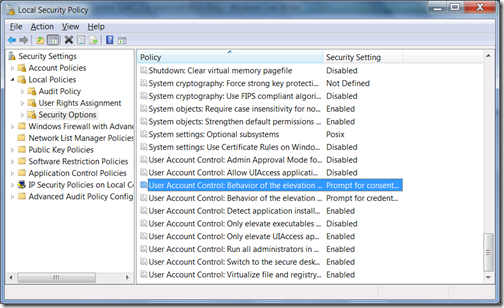
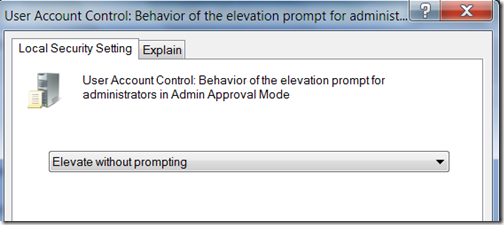
No comments:
Post a Comment